I am creating an Angular project but I love the features of Visual Studio 2012. I am looking for an option to open the folder in Visual Studio 2012 (Similar to "Open Folder" option in Sublime text), which will list all the contents of the folder. Currently, I am navigating the files in windows explorer and opening them in Visual Studio as I need them.
One of the options I can think of is to create a project (for e.g. Console application) and add these files and folder into that, but I will not compile the project.
Just wondering if there is a better way (a VS template that I am not aware of) or a hidden option somewhere in VS.