I want to add a side navigation menu to my android app (like Facebook, Google+, Spotify, Prixing, Evernote, etc)
I already had a look here : Android Facebook style slide and here : https://github.com/Gregadeaux/android-fly-in-app-navigation
By following this last link, I got a working implementation which I customized a bit.

As you can see the action bar doesn't slide. That's normal since it's not a part of the sliding view in the Gregadeaux's implementation.
I'd like to include the actionbar in the sliding view. It's probably possible by making a custom implementation of the actionbar but I'd like to keep the original one.
The Google+ app seems not to use a custom actionbar.
Any idea how I can do that? Thanks :)
EDIT: After some search I eventually found that the Google+ app is using a custom actionbar implementation.