Why is "Thursday, 08/Nov/2012" not displayed in 4.0.4?
Only the person who made that decision would be able to answer. If I had to take a stab at it I would guess they thought it was prettier somehow.
You are of course free to create your own date picker dialog that displays all of the information you want it to exactly how you want it to though. That is probably the best route to take if you are looking to get your application to be 100% consistent across all API versions.
EDIT:
Here is the source code for DatePickerDialog
It looks like you could override onDateChanged() of the DatePickerDialog to get the effect you want. am working on a sample chunk of code to post now.
EDIT AGAIN:
Ok here is a snippet that is making it work correctly on a 4.0.3 device that I have access to.
df = DateFormat.getDateInstance(DateFormat.FULL);
mCal = Calendar.getInstance();
// Create a date picker dialog
DatePickerDialog datePickerDialog = new DatePickerDialog(this,datePickerDialogListener, year, month, day){
@Override
public void onDateChanged(DatePicker view, int year,int month, int day){
mCal.set(Calendar.YEAR, year);
mCal.set(Calendar.MONTH, month);
mCal.set(Calendar.DAY_OF_MONTH, day);
setTitle(df.format(mCal.getTime()));
}
};
You'll have to add in the code to set it the first time right before the dialog is shown.