I'm trying to use the function View::scrollBy(int, int) to scroll a LinearLayout in a custom view. The problem is that when the height of the views added in the LinearLayout are WRAP_CONTENT the content is clipped when scrolled. However when the views has a fixed height (for example 20px) this problem doesn't happen. I want to use WRAP_CONTENT instade of a fixed height. How can I do this?
I write this simple code to reproduce the problem. You can see the problem in this image:
The code:
public class Scroll extends LinearLayout {
private final Context context;
private int currentY;
public Scroll(Context context, AttributeSet attrs) {
super(context, attrs);
this.context = context;
LayoutInflater.from(context).inflate(R.layout.scroll, this, true);
LayoutParams params1 = new LinearLayout.LayoutParams(LinearLayout.LayoutParams.MATCH_PARENT, LinearLayout.LayoutParams.WRAP_CONTENT);
LayoutParams params2 = new LinearLayout.LayoutParams(LinearLayout.LayoutParams.MATCH_PARENT, 19);
fillRow((LinearLayout) findViewById(R.id.ll1), params1);
fillRow((LinearLayout) findViewById(R.id.ll2), params2);
}
private void fillRow(LinearLayout linearLayout, LinearLayout.LayoutParams layoutParams) {
for (int i = 0; i < 100; i++) {
TextView textView = new TextView(context);
textView.setBackgroundResource(android.R.color.white);
textView.setLayoutParams(layoutParams);
textView.setText(i + "");
linearLayout.addView(textView);
}
}
@Override
public boolean onTouchEvent(MotionEvent event) {
// Idea: https://stackoverflow.com/a/4991692/842697
switch (event.getAction()) {
case MotionEvent.ACTION_DOWN: {
currentY = (int) event.getRawY();
break;
}
case MotionEvent.ACTION_MOVE: {
int y2 = (int) event.getRawY();
int scrollY = currentY - y2;
currentY = y2;
findViewById(R.id.ll1).scrollBy(0, scrollY);
findViewById(R.id.ll2).scrollBy(0, scrollY);
break;
}
case MotionEvent.ACTION_UP: {
break;
}
}
return true;
}
}
Where R.layout.scroll is this XML:
<?xml version="1.0" encoding="utf-8"?>
<LinearLayout xmlns:android="http://schemas.android.com/apk/res/android"
android:layout_width="match_parent"
android:layout_height="match_parent"
android:orientation="horizontal" >
<LinearLayout
android:id="@+id/ll1"
android:layout_width="0dip"
android:layout_height="match_parent"
android:layout_weight="1"
android:background="#FF0000"
android:orientation="vertical" />
<LinearLayout
android:id="@+id/ll2"
android:layout_width="0dip"
android:layout_height="match_parent"
android:layout_weight="1"
android:background="#00FF00"
android:orientation="vertical" />
</LinearLayout>
@Anne Droid comments a workaround in this related question. But I do not like the collateral problems of it.