I upgrade my xampp to 1.8 from 1.7 by uninstalling 1.7 but did not uninstall the htdocs and mysql data folder. But my problem now is that my site are not displaying, my joomla 2.5 sites give: Database connection error (3): Could not connect to database, while joomla 1.5 sites give errors such as:
Strict Standards: Non-static method JLoader::import() should not be called statically in C:\xampp\htdocs\osu\libraries\joomla\import.php on line 29
Strict Standards: Non-static method JLoader::register() should not be called statically in C:\xampp\htdocs\osu\libraries\loader.php on line 71
Strict Standards: Non-static method JLoader::import() should not be called statically in C:\xampp\htdocs\osu\libraries\joomla\import.php on line 32
Strict Standards: Non-static method JLoader::register() should not be called statically in C:\xampp\htdocs\osu\libraries\loader.php on line 71
Strict Standards: Non-static method JLoader::load() should not be called statically in C:\xampp\htdocs\osu\libraries\loader.php on line 161
Strict Standards: Non-static method JLoader::register() should not be called statically in C:\xampp\htdocs\osu\libraries\loader.php on line 138
Strict Standards: Non-static method JRequest::clean() should not be called statically in C:\xampp\htdocs\osu\libraries\joomla\import.php on line 33
Strict Standards: Non-static method JRequest::_cleanArray() should not be called statically in C:\xampp\htdocs\osu\libraries\joomla\environment\request.php on line 463
Strict Standards: Non-static method JRequest::_cleanArray() should not be called statically in C:\xampp\htdocs\osu\libraries\joomla\environment\request.php on line 464
Strict Standards: Non-static method JRequest::_cleanArray() should not be called statically in C:\xampp\htdocs\osu\libraries\joomla\environment\request.php on line 465
Strict Standards: Non-static method JRequest::_cleanArray() should not be called statically in C:\xampp\htdocs\osu\libraries\joomla\environment\request.php on line 466
Strict Standards: Non-static method JRequest::_cleanArray() should not be called statically in C:\xampp\htdocs\osu\libraries\joomla\environment\request.php on line 467
Strict Standards: Non-static method JRequest::_cleanArray() should not be called statically in C:\xampp\htdocs\osu\libraries\joomla\environment\request.php on line 468
Warning: Cannot modify header information - headers already sent by (output started at C:\xampp\htdocs\osu\libraries\joomla\import.php:46) in C:\xampp\htdocs\osu\libraries\joomla\factory.php on line 566 Database Error: Unable to connect to the database:Could not connect to database
Please what was my error. Is there a special way to have backed up database. I am now running xampp 1.8.1 on windows 7. Upgraded from xampp 1.7.0