I have tested the approved 'answer' in this case and it does not seem to adhere to the specifications of what actually is a valid email address. After many headaches I found this regex which does a much better job than Microsoft does.
"(?:(?:\r\n)?[ \t])*(?:(?:(?:[^()<>@,;:\\"".\[\] \000-\031]+(?:(?:(?:\r\n)?[ \t]" +
")+|\Z|(?=[\[""()<>@,;:\\"".\[\]]))|""(?:[^\""\r\\]|\\.|(?:(?:\r\n)?[ \t]))*""(?:(?:" +
"\r\n)?[ \t])*)(?:\.(?:(?:\r\n)?[ \t])*(?:[^()<>@,;:\\"".\[\] \000-\031]+(?:(?:(" +
"?:\r\n)?[ \t])+|\Z|(?=[\[""()<>@,;:\\"".\[\]]))|""(?:[^\""\r\\]|\\.|(?:(?:\r\n)?[ " +
"\t]))*""(?:(?:\r\n)?[ \t])*))*@(?:(?:\r\n)?[ \t])*(?:[^()<>@,;:\\"".\[\] \000-\0" +
"31]+(?:(?:(?:\r\n)?[ \t])+|\Z|(?=[\[""()<>@,;:\\"".\[\]]))|\[([^\[\]\r\\]|\\.)*\" +
"](?:(?:\r\n)?[ \t])*)(?:\.(?:(?:\r\n)?[ \t])*(?:[^()<>@,;:\\"".\[\] \000-\031]+" +
"(?:(?:(?:\r\n)?[ \t])+|\Z|(?=[\[""()<>@,;:\\"".\[\]]))|\[([^\[\]\r\\]|\\.)*\](?:" +
"(?:\r\n)?[ \t])*))*|(?:[^()<>@,;:\\"".\[\] \000-\031]+(?:(?:(?:\r\n)?[ \t])+|\Z" +
"|(?=[\[""()<>@,;:\\"".\[\]]))|""(?:[^\""\r\\]|\\.|(?:(?:\r\n)?[ \t]))*""(?:(?:\r\n)" +
"?[ \t])*)*\<(?:(?:\r\n)?[ \t])*(?:@(?:[^()<>@,;:\\"".\[\] \000-\031]+(?:(?:(?:\" +
"r\n)?[ \t])+|\Z|(?=[\[""()<>@,;:\\"".\[\]]))|\[([^\[\]\r\\]|\\.)*\](?:(?:\r\n)?[" +
" \t])*)(?:\.(?:(?:\r\n)?[ \t])*(?:[^()<>@,;:\\"".\[\] \000-\031]+(?:(?:(?:\r\n)" +
"?[ \t])+|\Z|(?=[\[""()<>@,;:\\"".\[\]]))|\[([^\[\]\r\\]|\\.)*\](?:(?:\r\n)?[ \t]" +
")*))*(?:,@(?:(?:\r\n)?[ \t])*(?:[^()<>@,;:\\"".\[\] \000-\031]+(?:(?:(?:\r\n)?[" +
" \t])+|\Z|(?=[\[""()<>@,;:\\"".\[\]]))|\[([^\[\]\r\\]|\\.)*\](?:(?:\r\n)?[ \t])*" +
")(?:\.(?:(?:\r\n)?[ \t])*(?:[^()<>@,;:\\"".\[\] \000-\031]+(?:(?:(?:\r\n)?[ \t]" +
")+|\Z|(?=[\[""()<>@,;:\\"".\[\]]))|\[([^\[\]\r\\]|\\.)*\](?:(?:\r\n)?[ \t])*))*)" +
"*:(?:(?:\r\n)?[ \t])*)?(?:[^()<>@,;:\\"".\[\] \000-\031]+(?:(?:(?:\r\n)?[ \t])+" +
"|\Z|(?=[\[""()<>@,;:\\"".\[\]]))|""(?:[^\""\r\\]|\\.|(?:(?:\r\n)?[ \t]))*""(?:(?:\r" +
"\n)?[ \t])*)(?:\.(?:(?:\r\n)?[ \t])*(?:[^()<>@,;:\\"".\[\] \000-\031]+(?:(?:(?:" +
"\r\n)?[ \t])+|\Z|(?=[\[""()<>@,;:\\"".\[\]]))|""(?:[^\""\r\\]|\\.|(?:(?:\r\n)?[ \t" +
"]))*""(?:(?:\r\n)?[ \t])*))*@(?:(?:\r\n)?[ \t])*(?:[^()<>@,;:\\"".\[\] \000-\031" +
"]+(?:(?:(?:\r\n)?[ \t])+|\Z|(?=[\[""()<>@,;:\\"".\[\]]))|\[([^\[\]\r\\]|\\.)*\](" +
"?:(?:\r\n)?[ \t])*)(?:\.(?:(?:\r\n)?[ \t])*(?:[^()<>@,;:\\"".\[\] \000-\031]+(?" +
":(?:(?:\r\n)?[ \t])+|\Z|(?=[\[""()<>@,;:\\"".\[\]]))|\[([^\[\]\r\\]|\\.)*\](?:(?" +
":\r\n)?[ \t])*))*\>(?:(?:\r\n)?[ \t])*)|(?:[^()<>@,;:\\"".\[\] \000-\031]+(?:(?" +
":(?:\r\n)?[ \t])+|\Z|(?=[\[""()<>@,;:\\"".\[\]]))|""(?:[^\""\r\\]|\\.|(?:(?:\r\n)?" +
"[ \t]))*""(?:(?:\r\n)?[ \t])*)*:(?:(?:\r\n)?[ \t])*(?:(?:(?:[^()<>@,;:\\"".\[\] " +
"\000-\031]+(?:(?:(?:\r\n)?[ \t])+|\Z|(?=[\[""()<>@,;:\\"".\[\]]))|""(?:[^\""\r\\]|" +
"\\.|(?:(?:\r\n)?[ \t]))*""(?:(?:\r\n)?[ \t])*)(?:\.(?:(?:\r\n)?[ \t])*(?:[^()<>" +
"@,;:\\"".\[\] \000-\031]+(?:(?:(?:\r\n)?[ \t])+|\Z|(?=[\[""()<>@,;:\\"".\[\]]))|""" +
"(?:[^\""\r\\]|\\.|(?:(?:\r\n)?[ \t]))*""(?:(?:\r\n)?[ \t])*))*@(?:(?:\r\n)?[ \t]" +
")*(?:[^()<>@,;:\\"".\[\] \000-\031]+(?:(?:(?:\r\n)?[ \t])+|\Z|(?=[\[""()<>@,;:\\" +
""".\[\]]))|\[([^\[\]\r\\]|\\.)*\](?:(?:\r\n)?[ \t])*)(?:\.(?:(?:\r\n)?[ \t])*(?" +
":[^()<>@,;:\\"".\[\] \000-\031]+(?:(?:(?:\r\n)?[ \t])+|\Z|(?=[\[""()<>@,;:\\"".\[" +
"\]]))|\[([^\[\]\r\\]|\\.)*\](?:(?:\r\n)?[ \t])*))*|(?:[^()<>@,;:\\"".\[\] \000-" +
"\031]+(?:(?:(?:\r\n)?[ \t])+|\Z|(?=[\[""()<>@,;:\\"".\[\]]))|""(?:[^\""\r\\]|\\.|(" +
"?:(?:\r\n)?[ \t]))*""(?:(?:\r\n)?[ \t])*)*\<(?:(?:\r\n)?[ \t])*(?:@(?:[^()<>@,;" +
":\\"".\[\] \000-\031]+(?:(?:(?:\r\n)?[ \t])+|\Z|(?=[\[""()<>@,;:\\"".\[\]]))|\[([" +
"^\[\]\r\\]|\\.)*\](?:(?:\r\n)?[ \t])*)(?:\.(?:(?:\r\n)?[ \t])*(?:[^()<>@,;:\\""" +
".\[\] \000-\031]+(?:(?:(?:\r\n)?[ \t])+|\Z|(?=[\[""()<>@,;:\\"".\[\]]))|\[([^\[\" +
"]\r\\]|\\.)*\](?:(?:\r\n)?[ \t])*))*(?:,@(?:(?:\r\n)?[ \t])*(?:[^()<>@,;:\\"".\" +
"[\] \000-\031]+(?:(?:(?:\r\n)?[ \t])+|\Z|(?=[\[""()<>@,;:\\"".\[\]]))|\[([^\[\]\" +
"r\\]|\\.)*\](?:(?:\r\n)?[ \t])*)(?:\.(?:(?:\r\n)?[ \t])*(?:[^()<>@,;:\\"".\[\] " +
"\000-\031]+(?:(?:(?:\r\n)?[ \t])+|\Z|(?=[\[""()<>@,;:\\"".\[\]]))|\[([^\[\]\r\\]" +
"|\\.)*\](?:(?:\r\n)?[ \t])*))*)*:(?:(?:\r\n)?[ \t])*)?(?:[^()<>@,;:\\"".\[\] \0" +
"00-\031]+(?:(?:(?:\r\n)?[ \t])+|\Z|(?=[\[""()<>@,;:\\"".\[\]]))|""(?:[^\""\r\\]|\\" +
".|(?:(?:\r\n)?[ \t]))*""(?:(?:\r\n)?[ \t])*)(?:\.(?:(?:\r\n)?[ \t])*(?:[^()<>@," +
";:\\"".\[\] \000-\031]+(?:(?:(?:\r\n)?[ \t])+|\Z|(?=[\[""()<>@,;:\\"".\[\]]))|""(?" +
":[^\""\r\\]|\\.|(?:(?:\r\n)?[ \t]))*""(?:(?:\r\n)?[ \t])*))*@(?:(?:\r\n)?[ \t])*" +
"(?:[^()<>@,;:\\"".\[\] \000-\031]+(?:(?:(?:\r\n)?[ \t])+|\Z|(?=[\[""()<>@,;:\\""." +
"\[\]]))|\[([^\[\]\r\\]|\\.)*\](?:(?:\r\n)?[ \t])*)(?:\.(?:(?:\r\n)?[ \t])*(?:[" +
"^()<>@,;:\\"".\[\] \000-\031]+(?:(?:(?:\r\n)?[ \t])+|\Z|(?=[\[""()<>@,;:\\"".\[\]" +
"]))|\[([^\[\]\r\\]|\\.)*\](?:(?:\r\n)?[ \t])*))*\>(?:(?:\r\n)?[ \t])*)(?:,\s*(" +
"?:(?:[^()<>@,;:\\"".\[\] \000-\031]+(?:(?:(?:\r\n)?[ \t])+|\Z|(?=[\[""()<>@,;:\\" +
""".\[\]]))|""(?:[^\""\r\\]|\\.|(?:(?:\r\n)?[ \t]))*""(?:(?:\r\n)?[ \t])*)(?:\.(?:(" +
"?:\r\n)?[ \t])*(?:[^()<>@,;:\\"".\[\] \000-\031]+(?:(?:(?:\r\n)?[ \t])+|\Z|(?=[" +
"\[""()<>@,;:\\"".\[\]]))|""(?:[^\""\r\\]|\\.|(?:(?:\r\n)?[ \t]))*""(?:(?:\r\n)?[ \t" +
"])*))*@(?:(?:\r\n)?[ \t])*(?:[^()<>@,;:\\"".\[\] \000-\031]+(?:(?:(?:\r\n)?[ \t" +
"])+|\Z|(?=[\[""()<>@,;:\\"".\[\]]))|\[([^\[\]\r\\]|\\.)*\](?:(?:\r\n)?[ \t])*)(?" +
":\.(?:(?:\r\n)?[ \t])*(?:[^()<>@,;:\\"".\[\] \000-\031]+(?:(?:(?:\r\n)?[ \t])+|" +
"\Z|(?=[\[""()<>@,;:\\"".\[\]]))|\[([^\[\]\r\\]|\\.)*\](?:(?:\r\n)?[ \t])*))*|(?:" +
"[^()<>@,;:\\"".\[\] \000-\031]+(?:(?:(?:\r\n)?[ \t])+|\Z|(?=[\[""()<>@,;:\\"".\[\" +
"]]))|""(?:[^\""\r\\]|\\.|(?:(?:\r\n)?[ \t]))*""(?:(?:\r\n)?[ \t])*)*\<(?:(?:\r\n)" +
"?[ \t])*(?:@(?:[^()<>@,;:\\"".\[\] \000-\031]+(?:(?:(?:\r\n)?[ \t])+|\Z|(?=[\[""" +
"()<>@,;:\\"".\[\]]))|\[([^\[\]\r\\]|\\.)*\](?:(?:\r\n)?[ \t])*)(?:\.(?:(?:\r\n)" +
"?[ \t])*(?:[^()<>@,;:\\"".\[\] \000-\031]+(?:(?:(?:\r\n)?[ \t])+|\Z|(?=[\[""()<>" +
"@,;:\\"".\[\]]))|\[([^\[\]\r\\]|\\.)*\](?:(?:\r\n)?[ \t])*))*(?:,@(?:(?:\r\n)?[" +
" \t])*(?:[^()<>@,;:\\"".\[\] \000-\031]+(?:(?:(?:\r\n)?[ \t])+|\Z|(?=[\[""()<>@," +
";:\\"".\[\]]))|\[([^\[\]\r\\]|\\.)*\](?:(?:\r\n)?[ \t])*)(?:\.(?:(?:\r\n)?[ \t]" +
")*(?:[^()<>@,;:\\"".\[\] \000-\031]+(?:(?:(?:\r\n)?[ \t])+|\Z|(?=[\[""()<>@,;:\\" +
""".\[\]]))|\[([^\[\]\r\\]|\\.)*\](?:(?:\r\n)?[ \t])*))*)*:(?:(?:\r\n)?[ \t])*)?" +
"(?:[^()<>@,;:\\"".\[\] \000-\031]+(?:(?:(?:\r\n)?[ \t])+|\Z|(?=[\[""()<>@,;:\\""." +
"\[\]]))|""(?:[^\""\r\\]|\\.|(?:(?:\r\n)?[ \t]))*""(?:(?:\r\n)?[ \t])*)(?:\.(?:(?:" +
"\r\n)?[ \t])*(?:[^()<>@,;:\\"".\[\] \000-\031]+(?:(?:(?:\r\n)?[ \t])+|\Z|(?=[\[" +
"""()<>@,;:\\"".\[\]]))|""(?:[^\""\r\\]|\\.|(?:(?:\r\n)?[ \t]))*""(?:(?:\r\n)?[ \t])" +
"*))*@(?:(?:\r\n)?[ \t])*(?:[^()<>@,;:\\"".\[\] \000-\031]+(?:(?:(?:\r\n)?[ \t])" +
"+|\Z|(?=[\[""()<>@,;:\\"".\[\]]))|\[([^\[\]\r\\]|\\.)*\](?:(?:\r\n)?[ \t])*)(?:\" +
".(?:(?:\r\n)?[ \t])*(?:[^()<>@,;:\\"".\[\] \000-\031]+(?:(?:(?:\r\n)?[ \t])+|\Z" +
"|(?=[\[""()<>@,;:\\"".\[\]]))|\[([^\[\]\r\\]|\\.)*\](?:(?:\r\n)?[ \t])*))*\>(?:(" +
"?:\r\n)?[ \t])*))*)?;\s*)"
I have already formatted it as a vb string using a simple application. Too bad stack overflow is more interested in being a 'coding repository' than having the complete answer for the problem.