Possible Duplicate:
JLabel only shows if initComponents() is deleted
JavaApplication1.java
this is where Im calling my separate Panel.
/*
* To change this template, choose Tools | Templates
* and open the template in the editor.
*/
package javaapplication1;
import javax.swing.JFrame;
/**
*
* @author Aires
*/
public class JavaApplication1 {
/**
* @param args the command line arguments
*/
public static void main(String[] args) {
JFrame f = new JFrame();
NewJPanel n1 = new NewJPanel();
f.add(n1);
f.pack();
f.show();
}
}
newJPanel.java im creating new JLabel to add in my current panel, but when I run the program, its not showing up.
/*
* To change this template, choose Tools | Templates
* and open the template in the editor.
*/
/*
* NewJPanel.java
*
* Created on Nov 10, 2012, 3:07:31 PM
*/
package javaapplication1;
import javax.swing.JLabel;
/**
*
* @author Aires
*/
public class NewJPanel extends javax.swing.JPanel {
/** Creates new form NewJPanel */
public NewJPanel() {
//pag kinoment ko ito, tsaka lang lamalabas yung jlabel.
initComponents();
//dito Sir, di siya nalalagay sa panel.
JLabel n = new JLabel();
n.setText("asdasdasd");
this.add(n);
}
/** This method is called from within the constructor to
* initialize the form.
* WARNING: Do NOT modify this code. The content of this method is
* always regenerated by the Form Editor.
*/
@SuppressWarnings("unchecked")
// <editor-fold defaultstate="collapsed" desc="Generated Code">
private void initComponents() {
jLabel1 = new javax.swing.JLabel();
jLabel1.setText("jLabel1");
javax.swing.GroupLayout layout = new javax.swing.GroupLayout(this);
this.setLayout(layout);
layout.setHorizontalGroup(
layout.createParallelGroup(javax.swing.GroupLayout.Alignment.LEADING)
.addGroup(layout.createSequentialGroup()
.addGap(175, 175, 175)
.addComponent(jLabel1)
.addContainerGap(191, Short.MAX_VALUE))
);
layout.setVerticalGroup(
layout.createParallelGroup(javax.swing.GroupLayout.Alignment.LEADING)
.addGroup(layout.createSequentialGroup()
.addGap(127, 127, 127)
.addComponent(jLabel1)
.addContainerGap(159, Short.MAX_VALUE))
);
}// </editor-fold>
// Variables declaration - do not modify
private javax.swing.JLabel jLabel1;
// End of variables declaration
}
The JLabel that I coded to create is not showing, it only shows when I comment out the //initComponents(); Any solution to this?