I am a relative newcomer to image processing and this is the problem I'm facing - Say I have the image of an application form, like this:
Now I would like to detect the locations of all the locations where data is to be entered. In this case, it would be the rectangles divided into a number of boxes like so(not all fields marked):
I can live with the photograph box also being detected. I've tried running the squares.cpp sample in the OpenCV sources, which does not quite get me what I want. I also tried the modified version here - the results were worse(my use case is definitely very different from the OP's in that question).
Also, Hough transforming to get the lines is not really working with/without blur-threshold as the noise in scanned image is contributing to extraneous lines, and also, thresholding is taking away parts of the combs(the small squares), and hence the line detection is not up to the mark.
Note that this form is not a scanned copy of a printed form, but the real input might very well be a noisy, scanned image of a printed form.
While I'm definitely sure that this is possible(at least with some tolerance allowed) and I'm trying to get at the solution, it would be really helpful if I get insights and ideas from other people who might have tried something like this/enjoy hacking on CV problems. Also, it would be really nice if the answers explain why a particular operation was done (e.g., dilation to try and fill up any holes left by thresholding, etc)