and I have implemented a legacy menu button
What for? Android would handle this by itself if your application is legacy one, it will add on-screen menu button on Honeycomb and up, so you just do not need to bother.
See this article: Say goodbye to menu button
If your app runs on a device without a dedicated Menu button, the
system decides whether to add the action overflow to the navigation
bar based on which API levels you declare to support in the
manifest element. The logic boils down to:
If you set either minSdkVersion or targetSdkVersion to 11 or higher, the
system will not add the legacy overflow button.
Otherwise, the system will add the legacy overflow button when running
on Android 3.0 or higher.
The only exception is that if you set minSdkVersion to 10 or lower, set
targetSdkVersion to 11, 12, or 13, and you do not use ActionBar, the
system will add the legacy overflow button when running your app on a
handset with Android 4.0 or higher.
Soft menu key for legacy app would look like this: