I think I have done everything to set up my app launch icon correctly but it doesn't seem to be working in the iPhone 5 simulator or device. I have verified it works in the 4.3 simulator and device. Here is everything that I have set:
In the root of the project, I've got both the 57x57 and 114x114 images added:
These also show up in the info.plist:
And they show up in the summary view:
When I run this with the 4.3 simulator it works for both normal and retina resolutions:

However, when I run them with the 5.0 simulator the icon doesn't show for either the normal or retina resolutions:

I've tried resaving and renaming the images along with unsetting and resetting all of the properties in the project with no luck. I've also confirmed that this isn't just a simulator problem. When I load the application onto the iPhone 5, it has the same issue when it works on the iPhone 4. I haven't been able to try it on the 4S but I imagine it would have the same issue. Thanks in advance.