I've been trying to do this plot in ggplot2 now for a long time now (days). I give up soon. Please help. I just want a simple plot for my 3 groups, A, B and C. This is my data simplified:
> mydata
A01 A02 A03 B01 B02 B03 C01 C02 C03
id0001 1 2 3 6 7 8 11 12 13
I would like to create a plot that looks like this one. A01, A02 and A03 should make up the confidence interval for A, etc. How can I have a very simple plot with the 3 groups on the x-axis. Eventually, I want to make a graph that contains more than one ID, so it looks like this one, but with error bars or CI like the first one.
If someone could help me or give me tips on how to proceed, I would appreciate it so much!
Thank you.