hello im wrote some code i though it was going to work but it compiles and it doesnt even throws an exception or anything. it also creates the icon like its openned but i click it and it doesnt do anything please need help to know what am i doing wrong . heres the code of the class:
package practicagraficos8;
import java.awt.*;
import java.awt.event.*;
import javax.swing.*;
public class ventanatexto {
public JFrame ventana;
public String texto;
ventanatexto(){
JFrame.setDefaultLookAndFeelDecorated(true);
texto="";
ventana= new JFrame("teclado");
panel1 panel= new panel1();
ventana.setDefaultCloseOperation(JFrame.EXIT_ON_CLOSE);
ventana.add(panel);
ventana.setVisible(true);
ventana.addKeyListener(new handler());
}
public class panel1 extends JPanel {
@Override
public void paint(Graphics g){
super.paint(g);
Dimension dim= getSize();
g.clearRect(0, 0, dim.width, dim.height);
g.drawString(texto, WIDTH, WIDTH);
};
}
class handler extends KeyAdapter{
@Override
public void keyPressed(KeyEvent k){
char tecla= k.getKeyChar();
switch(tecla){
case 127:texto="";
break;
case 8: if(texto.length()>0){texto=texto.substring(0, texto.length()-1);}
break;
default:
if (texto.length()<15){texto+=tecla;}
}
ventana.repaint();
}
}}
and here is my main:
package practicagraficos8;
public class Practicagraficos8 {
public static void main(String[] args) {
ventanatexto prueba= new ventanatexto();
}
}