So I have this data:
dataset = rbinom(1000, 16, 0.5)
mean = mean(dataset)
sd = sd(dataset)
data_subset = subset(dataset, dataset >= (mean - 2*sd) & dataset <= (mean + 2*sd))
dataset = data.frame(X=dataset)
data_subset = data.frame(X=data_subset)
And here's how I'm drawing my histogram for dataset:
ggplot(dataset, aes(x = X)) +
geom_histogram(aes(y=..density..), binwidth=1, colour="black", fill="white") +
theme_bw()
How can I shade the data_subset portion of the histogram, like so?