The application I've been developing uses ActionBarSherlock, and the main theme inherits from Theme.Sherlock.Light.DarkActionBar. The design requires that the overflow menu popups have a dark coloured background and white text. This works fine for devices without a physical menu button, and the text appears white as intended. However, if the device DOES have a physical menu button, the text shown in the menu displayed remains black.
My main theme contains
<item name="android:panelBackground">@drawable/menu_hardkey_panel</item>
...Where @drawable/menu_hardkey_panel is a dark coloured 9patch.
The resulting appearance of the menu popup is... 
I'm unable to determine why this is happening, or how to manually change the colour of the text. In my main theme, I've tried all of the following...
<item name="android:actionMenuTextColor">@android:color/white</item>
<item name="android:textAppearanceLargePopupMenu">@style/MyMenuTextAppearance.Large</item>
<item name="android:textAppearanceSmallPopupMenu">@style/MyMenuTextAppearance.Small</item>
I've even tried
<item name="android:actionBarWidgetTheme">@style/Theme.MyApp.Dark</item>
...Where Theme.MyApp.Dark is...
<style name="Theme.MyApp.Dark" parent="@style/Theme.Sherlock">
<item name="android:dropDownListViewStyle">@style/DropDownListView</item>
<item name="dropDownListViewStyle">@style/DropDownListView</item>
</style>
None have let me change the text to white. If I make my base theme inherit from Theme.Sherlock, the problem is solved and the text is white, but unfortunately that's not an option.