I have a file which contains time-series data for multiple variables from a to k.
I would like to create a graph that plots the average of the variables a to k over time and above and below that average line adds a smoothed area representing maximum and minimum variation on each day.
So something like confidence intervals but in a smoothed version.
Here's the dataset: https://dl.dropbox.com/u/22681355/co.csv
and here's the code I have so far:
library(ggplot2)
library(reshape2)
meltdf <- melt(df,id="Year")
ggplot(meltdf,aes(x=Year,y=value,colour=variable,group=variable)) + geom_line()