So I followed this tutorial on how to get the UDID from a iOS device using ASP.NET and C#. I got the .mobileconfig working and it loads up on the iPad. My problem is now though, that when ever I hit "Install" (See picture below) it gives me the error "Profile Installation Failed" - "Invalid Profile".
I can see the iPad visits my page and gives me the UDID, but I can't seem to find a page that shows me what the iPad wants back.
Right now i'm just returning some xml, but that doesn't work:
<plist version="1.0">
<key>status</key>
<string>OK</string>
</plist>