library(maptools)
data(wrld_simpl)
plot(wrld_simpl)
box()
This gives me a world map and shows the plentiful white space top and bottom of the map. I would like this space to be gone as I need to print many (~60) maps. I am using knitr for the report in which the maps will be embedded. E.g.
Here is some text.
<<chunk.maps, eval = TRUE>>=
library(maptools)
plot(wrld_simpl)
box()
@
And some more text.
But I don't think this is a knitr question. So:
- How can I get rid of the white space?
- How can I make sure that the map fills my page from left to right?
I have tried mai, mar, par, but no such luck! I am guessing out.width for the chunk option will give the result for my question 2, but since I am so badly stuck on question 1 I find it hard to tell.
Thank you very much! There is so much to learn out here!