Please have a look at the following code
import java.awt.GridLayout;
import java.util.ArrayList;
import java.util.HashMap;
import java.util.Iterator;
import java.util.List;
import java.util.Map;
import javax.swing.Box;
import javax.swing.BoxLayout;
import javax.swing.JButton;
import javax.swing.JCheckBox;
import javax.swing.JDialog;
import javax.swing.JFrame;
import javax.swing.JLabel;
import javax.swing.JPanel;
import javax.swing.JScrollPane;
import javax.swing.JTable;
public class TestSend extends JFrame
{
private Box names, emails;
private JButton ok;
private Map mMap;
private JLabel nameLabel, emailLabel;
private JPanel mainPanel;
private JScrollPane scroll;
private JTable table;
private Object[][] data;
private int counter = 0;
private List nameHolder;
private String[] colNames = {"Names","Emails"};
public TestSend()
{
nameHolder = new ArrayList();
names = new Box(BoxLayout.Y_AXIS);
emails = new Box(BoxLayout.Y_AXIS);
nameLabel = new JLabel("Names");
emailLabel = new JLabel("Email");
mainPanel = new JPanel();
mainPanel.setLayout(new GridLayout(2,2));
scroll = new JScrollPane(mainPanel);
mainPanel.add(nameLabel);
mainPanel.add(emailLabel);
mainPanel.add(names);
mainPanel.add(emails);
mMap = new HashMap();
mMap.put("yohan", "yy@yahoo.com");
mMap.put("Gihan", "gihan@yahoo.com");
mMap.put("Sumi", "sumi@yahoo.com");
mMap.put("mac", "mac@yahoo.com");
mMap.put("Jay", "jay@yahoo.com");
mMap.put("Rom", "rom@yahoo.com");
mMap.put("shane", "shane@yahoo.com");
mMap.put("Mafe", "mafe@yahoo.com");
mMap.put("willi", "");
data = new Object[mMap.size()][mMap.size()];
Iterator iter = mMap.entrySet().iterator();
while(iter.hasNext())
{
Map.Entry mEntry = (Map.Entry)iter.next();
JCheckBox cBox = new JCheckBox((String)mEntry.getKey());
JLabel lLabel = new JLabel();
names.add(cBox);
String cName = cBox.getText();
nameHolder.add(cName);
if((String)mEntry.getValue() != null && ((String)mEntry.getValue()).length() != 0 && !((String)mEntry.getValue()).equals(""))
{
lLabel = new JLabel((String)mEntry.getValue());
// lLabel.setPreferredSize(new Dimension(cBox.getPreferredSize().width,cBox.getPreferredSize().height));
emails.add(lLabel);
emails.add(new JPanel());
}
else
{
lLabel = new JLabel();
//lLabel.setPreferredSize(new Dimension(cBox.getPreferredSize().width,cBox.getPreferredSize().height));
emails.add(lLabel);
emails.add(new JPanel());
}
data[counter][0] = cBox;
data[counter][1] = lLabel;
counter++;
}
table = new JTable(data,colNames);
this.add(new JScrollPane(table));
this.pack();
this.setVisible(true);
}
public static void main(String[]args)
{
new TestSend();
}
}
Here when I run this, what is getting displayed is code, not JCheckBox or JLabel. Situation is displayed in the attachment. Please help