Up until now I have only worked with this web.config within Visual Studio. However I am now trying to publish my website to IIS and there are errors associated with my web.config. It seems that it crashes on configuration data for a module.
<?xml version="1.0"?>
<configuration>
<system.web>
<compilation targetFramework="4.5" />
<httpRuntime targetFramework="4.5" />
</system.web>
<phpNet>
<classLibrary>
<add assembly="php_mcrypt.mng, Version=3.0.0.0, Culture=neutral, PublicKeyToken=4ef6ed87c53048a3" section="mcrypt" />
<add assembly="php_curl.mng, Version=3.0.0.0, Culture=neutral, PublicKeyToken=4ef6ed87c53048a3" section="curl" />
</classLibrary>
<scriptLibrary/>
</phpNet>
</configuration>
error:
This screenshot is when trying to double click on any "Feature" within the "Feature View" of IIS. However if i just hit the website via a browser the error is the same:
The configuration section 'phpNet' cannot be read because it is missing a section declaration
phpNet is for Phalanger, and the extension should be installed but I do not know how to check that. Like I said though, this web.config and phalanger worked fine within visual studio so Im not sure whats wrong. Especially since the installer did install the samples in iis.