I'm working on ASP Classic site redesign. The whole site has one major CSS file called Main that contains all styles. There aren't a lot of styles in this file, since current design is almost default. Some of the pages' elements have their styles written inline.
The task seemed for me pretty straightforward. I just changed all basic elements' styles to new design in Main.css, but my problem is that elements of some pages are not changing their style, even if I write it inline. Sometimes elements change some of theirs style properties, but overall they dont. And sometimes new styles just screw pages layout beyond my understanding.
Main.css included in those problematic pages. All of those pages have a lot of ASP code inside them, containing business logic. I'm not ASP Classic pro, so I wonder what can cause those elements do not conform to basic HTML and CSS styling?
For example (I'm from Russia, but the sample should be clear):
This is the code of one of ASP pages:
Here is the result:
Here is what I got from styles watcher (IE9):
Inline-styled input button:
Main.css styled input button:

As you can see, if I use inline styling, only the part of it applies, which is very strange. And if I apply the style with Main.css file, it only inherit from BODY tag, and doesnt react on input[type="button"] selector. On other pages this selector works just fine.
UPD1. It looks like I got rid of </link/> and </input/> strange tags in resulting page by changing <link ...></link> to <link .../> and the same for input. But it didn't resolve my problem. The page still recognize Main.css file existance and assigning the part of it (BODY tag style, for example) to my buttons, however it doesn't recognize style associated with buttons themselves.
UPD2. I found very strange thing. The Main.css file, which problematic pages recieve is not the same as original! Elements in this file lack some original attributes, for example:
Original Main.css:
INPUT.button {
min-width: 143px;
font-face: Arial;
height: 34px;
border: 1px solid grey;
background: #FCFCFC;
border-radius: 7px;
box-shadow: 0 0 2px grey;
padding-left: 10px;
padding-right: 10px;
}
Recieved Main.css:
INPUT.button {
min-width: 143px;
font-face: Arial;
height: 34px;
border: 1px solid grey;
background: #FCFCFC;
padding-left: 10px;
padding-right: 10px;
}
It looks like it just skips some of attributes, how is that possible??