If a draw a circle like the following:
plot(0.5,0.5,axes=FALSE,ylim=c(0,1),xlim=c(0,1),asp=0)
axis(1,cex.axis=1.5)
axis(2,cex.axis=1.5)
library(plotrix)
draw.circle(0.5,0.5,0.5)
I would expect the circle to be perfectly bounded by 0 and 1 as I specify with the origin and radius in the draw.circle function.
Why does it extend my y-axis even though both axes are the same...is there a better package I can grab hold of or can I wrangle plotrix to do as i please.