
Say I have this image and I want to get the center of each circle in (X , Y).
Is there an algorithm to do so in MatLab??

Say I have this image and I want to get the center of each circle in (X , Y).
Is there an algorithm to do so in MatLab??
That's possible with one call to regionprops:
img = imread('KxJEJ.jpg'); % read the image
imgbw = ~im2bw(img,graythresh(img)); % convert to grayscale
stats = regionprops(bwlabel(imgbw), 'centroid','area'); % call regionprops to find centroid and area of all connected objects
area = [stats.Area]; % extract area
centre = cat(1,stats.Centroid); % extract centroids
centre = centre(area>10,:); % filter out dust specks in the image
Now centre contains an Nx2 array: first column is x-position, second column is y-position of the centres:
centre =
289.82 451.73
661.41 461.21
1000.8 478.01
1346.7 482.98
Here is a result using cross-correlation with artificial circle as a filter. The result is [row, column] from upper left corner:
>> disp(centers)
483 1347
460 662
478 1001
451 290
There is no detailed comments, please ask it required.
im = rgb2gray(im2double(imread('D:/temp/circles.jpg')));
r = 117; % define radius of circles
thres_factor = 0.9; % see usage
%%
[x, y] = meshgrid(-r : r);
f = sqrt(x .^ 2 + y .^ 2) >= r;
%%
im = im - mean(im(:));
im = im / std(im(:));
f = f - mean(f(:));
f = f / std(f(:)) / numel(f);
imf_orig = imfilter(im, f, 'replicate');
%% search local maximas
imf = imf_orig;
[n_idx, m_idx] = meshgrid(1 : size(imf, 2), 1 : size(imf, 1));
threshold = thres_factor * max(imf(:));
centers = []; % this is the result
while true
if max(imf(:)) < threshold
break;
end
[m, n] = find(imf == max(imf(:)), 1, 'first');
centers = cat(1, centers, [m, n]);
% now set this area to NaN to skip it in the next iteration
idx_nan = sqrt((n_idx - n) .^ 2 + (m_idx - m) .^ 2) <= r;
imf(idx_nan) = nan;
end
I recall doing that at the university, many years ago!
What we did was to apply a threshold and make everything black and white. Then, we blobbed out the white area (non-circle) so it spread onto the circles.
When they started to disappear, we had the coordinates.
You could also pick two points at the circumference, find the exact middle of the line between them and then draw a perpendicular line through that point. If the middle of the new line is the center of the circle.