I have a very basic VBS script that I plan on using frequently on my Windows 7 machine. Is there any way I can bind it to a keyboard shortcut so I don't have to navigate to it through Explorer obnoxiously.
I realize this question does not directly pertain to programming, or even scripting for that matter, but I could not find a straight answer online or through my own experimentation. I'm sure that there is a simple solution somewhere...
Thank you for taking the time to read, and hopefully respond to my inquiry. Evin Ugur.