I have a simplified dataframe
library(ggplot2)
df <- data.frame(wins=c(1,1,3,1,1,2,1,2,1,1,1,3))
ggplot(df,aes(x=wins))+geom_histogram(binwidth=0.5,fill="red")
I would like to get the final value in the sequence,3, shown with either a different fill or alpha. One way to identify its value is
tail(df,1)$wins
In addition, I would like to have the histogram bars shifted so that they are centered over the number. I tried unsuccesfully subtracting from the wins value