I have a simple MVC action that returns a FilePathResult pointing to a video. For some reason HTML5 video (using js-video.js) is not playing the video. If I change the URL to a URL I know works, the video plays fine. So it must be to do with the way I serve the file.
If I browse to the URL in the browser, the video downloads and then plays fine.
The video is .mp4 with a returned MIME type of video/mp4.
I am using Video Studio 2012, .NET 4, IIS 8 Express and Windows 7 x64 Home Premium.
Here is my respective code:
[Authorize(Roles = "File_Read")]
public FileResult Get(int? id)
{
try
{
if (id == null)
throw new ArgumentNullException("id");
var fileRepo = FileRepositoryFactory.Repository;
var file = fileRepo.GetById(id.Value);
if (file == null)
throw new InvalidOperationException(String.Format("Failed to find file with id: {0}", id));
if (String.IsNullOrWhiteSpace(file.FilePath))
{
return this.File(file.Data, file.MIMEType, file.FileName);
}
else
{
return this.File(file.FilePath, file.MIMEType, file.FileName);
}
}
catch (Exception ex)
{
return this.File("failed.txt", "text/plain");
}
}
Here is a screen shot of what Chrome returns: