I'm trying to compile TrueCrypt. I am using the instructions from https://github.com/syglug/truecrypt.
I set the 3 environment variables (pkcs,ddk,MSVC16_ROOT) and opened the project in msvc2008. This wasn't in the instructions but I needed NASM to be installed so I installed it and put NASM in the PATH. Now when I build I get the below. It juts ends even though the IDE has the cancel build selectable the compiler isn't doing anything and the system idles.
Crypto.lib does exist after this step
1>------ Build started: Project: Crypto, Configuration: Release Win32 ------
2>------ Build started: Project: Boot, Configuration: Release Win32 ------
3>------ Build started: Project: Driver, Configuration: Release Win32 ------
2>Performing Makefile project actions
3>Performing Makefile project actions
1>Performing Custom Build Step
3>------ Building truecrypt.sys: Release x86 ------
1>Aes_hw_cpu.asm
2>Microsoft (R) C/C++ Optimizing Compiler Version 8.00c
2>Copyright (c) Microsoft Corp 1984-1993. All rights reserved.
3>The syntax of the command is incorrect.
3>Project : error PRJ0002 : Error result 255 returned from 'C:\Windows\SysWow64\cmd.exe'.
3>Build log was saved at "file://c:\unzipped\tc\Driver\Release\BuildLog.htm"
3>Driver - 1 error(s), 0 warning(s)
1>Performing Custom Build Step
1>Aes_x86.asm
1>Compiling...
1>Whirlpool.c
1>Twofish.c
1>Sha2.c
1>Sha1.c
1>Serpent.c
1>Rmd160.c
1>Des.c
1>Cast.c
1>Blowfish.c
1>Aestab.c
1>Aeskey.c
1>Generating Code...
1>Creating library...
1>Build log was saved at "file://c:\unzipped\tc\Crypto\Release\BuildLog.htm"
1>Crypto - 0 error(s), 0 warning(s)
It just hangs. It isn't using any CPU the IDE doesn't seem to know it failed or stopped. When running again I get this
1>------ Build started: Project: Boot, Configuration: Release Win32 ------
2>------ Build started: Project: Driver, Configuration: Release Win32 ------
1>Performing Makefile project actions
2>Performing Makefile project actions
2>------ Building truecrypt.sys: Release x86 ------
1>Microsoft (R) C/C++ Optimizing Compiler Version 8.00c
1>Copyright (c) Microsoft Corp 1984-1993. All rights reserved.
2>The syntax of the command is incorrect.
I have msvc2012 installed so I tried it as well. I get the same problems
1>------ Build started: Project: Crypto, Configuration: Release Win32 ------
2>------ Build started: Project: Boot, Configuration: Release Win32 ------
3>------ Build started: Project: Driver, Configuration: Release Win32 ------
1> Performing Custom Build Tools
1> Aes_hw_cpu.asm
3> ------ Building truecrypt.sys: Release x86 ------
2> Microsoft (R) C/C++ Optimizing Compiler Version 8.00c
2> Copyright (c) Microsoft Corp 1984-1993. All rights reserved.
2>
3> The syntax of the command is incorrect.
3>C:\Program Files (x86)\MSBuild\Microsoft.Cpp\v4.0\V110\Microsoft.MakeFile.Targets(38,5): error MSB3073: The command "echo ------ Building truecrypt.sys: Release x86 ------
3>C:\Program Files (x86)\MSBuild\Microsoft.Cpp\v4.0\V110\Microsoft.MakeFile.Targets(38,5): error MSB3073: cmd.exe /c BuildDriver.cmd -build -release -x86 "C:\unzipped\tc\\Common" "C:\unzipped\tc\\Crypto" "C:\unzipped\tc\Driver\"
3>C:\Program Files (x86)\MSBuild\Microsoft.Cpp\v4.0\V110\Microsoft.MakeFile.Targets(38,5): error MSB3073: if errorlevel 1 exit %errorlevel%
3>C:\Program Files (x86)\MSBuild\Microsoft.Cpp\v4.0\V110\Microsoft.MakeFile.Targets(38,5): error MSB3073: echo.
3>C:\Program Files (x86)\MSBuild\Microsoft.Cpp\v4.0\V110\Microsoft.MakeFile.Targets(38,5): error MSB3073: echo ------ Building truecrypt.sys: Release x64 ------
3>C:\Program Files (x86)\MSBuild\Microsoft.Cpp\v4.0\V110\Microsoft.MakeFile.Targets(38,5): error MSB3073: BuildDriver.cmd -build -release -x64 "C:\unzipped\tc\\Common" "C:\unzipped\tc\\Crypto" "C:\unzipped\tc\Driver\"" exited with code 255.
1> Performing Custom Build Tools
1> Aes_x86.asm
1> Aeskey.c
1> Aestab.c
1> Blowfish.c
1> Cast.c
1> Des.c
1> Rmd160.c
1> Serpent.c
1> Sha1.c
1> Sha2.c
1> Twofish.c
1> Whirlpool.c
1> Generating Code...
1> Crypto.vcxproj -> C:\unzipped\tc\Crypto\Release\Crypto.lib
When I cancel/build again I get the below
1>------ Build started: Project: Boot, Configuration: Release Win32 ------
2>------ Build started: Project: Driver, Configuration: Release Win32 ------
2> ------ Building truecrypt.sys: Release x86 ------
2> The syntax of the command is incorrect.
2>C:\Program Files (x86)\MSBuild\Microsoft.Cpp\v4.0\V110\Microsoft.MakeFile.Targets(38,5): error MSB3073: The command "echo ------ Building truecrypt.sys: Release x86 ------
2>C:\Program Files (x86)\MSBuild\Microsoft.Cpp\v4.0\V110\Microsoft.MakeFile.Targets(38,5): error MSB3073: cmd.exe /c BuildDriver.cmd -build -release -x86 "C:\unzipped\tc\\Common" "C:\unzipped\tc\\Crypto" "C:\unzipped\tc\Driver\"
2>C:\Program Files (x86)\MSBuild\Microsoft.Cpp\v4.0\V110\Microsoft.MakeFile.Targets(38,5): error MSB3073: if errorlevel 1 exit %errorlevel%
2>C:\Program Files (x86)\MSBuild\Microsoft.Cpp\v4.0\V110\Microsoft.MakeFile.Targets(38,5): error MSB3073: echo.
2>C:\Program Files (x86)\MSBuild\Microsoft.Cpp\v4.0\V110\Microsoft.MakeFile.Targets(38,5): error MSB3073: echo ------ Building truecrypt.sys: Release x64 ------
2>C:\Program Files (x86)\MSBuild\Microsoft.Cpp\v4.0\V110\Microsoft.MakeFile.Targets(38,5): error MSB3073: BuildDriver.cmd -build -release -x64 "C:\unzipped\tc\\Common" "C:\unzipped\tc\\Crypto" "C:\unzipped\tc\Driver\"" exited with code 255.
1> Microsoft (R) C/C++ Optimizing Compiler Version 8.00c
1> Copyright (c) Microsoft Corp 1984-1993. All rights reserved.
1>
What's wrong here? How do I build TrueCrypt? I'm running Windows 7 64bits