It seems that helloworld.js gets loaded multiple times based on the number of times I click #load. I say this because when I look at Google Chromes Developer Tools Network tab, it shows helloworld.js as many times as I click #load.
$(document).ready(function() {
$("#load").click(function(){
$.getScript('helloworld.js', function() {
hello();
});
});
});
The hello() function looks like this:
function hello(){
alert("hello");
}
Is it possible to detect if helloworld.js has already loaded?
So if it hasn't loaded, load it, and if it has loaded, don't load it.
This is what Developer Tools currently shows me if I click the #load button 4 times: