I'm having a problem with some fonts, and it does affect many different fonts.
I'll add a picture to explain the problem.
The font can be seen here
Futura is used on the header of the first post.
I'm having a problem with some fonts, and it does affect many different fonts.
I'll add a picture to explain the problem.
The font can be seen here
Futura is used on the header of the first post.
Are you using google fonts? I've had very poor results with them. I'm not sure how your theme has its fonts set up but you could try switching services. Or upload the font to your server and use @font-face
Which would look something like this in your CSS:
@font-face {
font-family: Futura;
src: url(http://www.font-face.com/fonts/futura/Futura.ttf);
font-weight:400;
}
h1{
font-family: Futura, sans-serif;
}