I know there are many questions like this but none of their answers are working for me or just I can't do it correctly, anyway if it's possible please give me a simple code!
I know the location of the green dot and I want to construct a rectangle based on this location.
Example:
And most important how to take a screenshot of this area?
I don't know how to change this code to work for my case.
private Bitmap Screenshot()
{
Bitmap bmpScreenshot = new Bitmap(Screen.PrimaryScreen.Bounds.Width, Screen.PrimaryScreen.Bounds.Height);
Graphics g = Graphics.FromImage(bmpScreenshot);
g.CopyFromScreen(0, 0, 0, 0, Screen.PrimaryScreen.Bounds.Size);
return bmpScreenshot;
}