How can i fit a large amount text a fixed size div.? i want when reach text maximum width of this div then break text with dots...
i tried this, i dont see the result really what i want
.description {
max-width:590px;
max-height:100px;
float:left;
}

i want like this image