You wrote:
I use (...) SlidingMenu
If by SlidingMenu you mean Jeremy Feinstein's SlidingMenu, and you want to keep using this menu library, you can't use a 'real' ActionBar, since SlidingMenu's menu is implemented as a Fragment, named SlidingMenuFragment in the library. A Fragment can't hold an ActionBar.
You can create a layout which looks like an ActionBar. In SlidingMenuFragment's you set the layout file like so:
public View onCreateView(LayoutInflater inflater, ViewGroup container, Bundle savedInstanceState) {
ViewGroup viewGroup = (ViewGroup) inflater.inflate(R.layout.sliding_menu,null);
In the menu's layout file, here called sliding_menu.xml, you can for example make a SearchView look like it's in an ActionBar by nesting it in a layout at the top. You then set that layout's background color/drawable to something different from the rest of the list. See below example (I'm aware nesting LinearLayouts isn't pretty...Just a quick example that uses the LinearLayout from the SlidingMenu example app to get the idea across):
<?xml version="1.0" encoding="utf-8"?>
<LinearLayout xmlns:android="http://schemas.android.com/apk/res/android"
android:layout_width="match_parent"
android:layout_height="match_parent"
android:orientation="vertical" >
<LinearLayout
android:layout_width="match_parent"
android:layout_height="wrap_content"
android:background="#333333" >
<SearchView
android:id="@+id/searchView"
android:layout_width="match_parent"
android:layout_height="wrap_content" />
</LinearLayout>
<ListView
android:id="@android:id/list"
android:layout_width="match_parent"
android:layout_height="match_parent"
android:paddingLeft="@dimen/list_padding"
android:paddingRight="@dimen/list_padding" />
</LinearLayout>
This will look like:
when open, where the light grey box to the right is part of the 'real' ActionBar.
Edit: You wrote in a comment:
The searchView example works Im having trouble getting a drop down menu to work in the same way.
The drop-down menu in the EverNote app looks like it's been implemented with a Holo-themed Spinner. Android Developers has a thorough introduction on how to add a Spinner to a layout. The Spinner's logic/java code would be placed in SlidingMenuFragment (if you go with the SlidingMenu library).