i use string properties in my viewmodels, so i could handle every input with idataerrorinfo. of course i have to parse my string properties to the right type when calling a service or put the value to my model.
another way would be to forbid input in your view. eg. with numeric only textbox.
or using Behaviors(Blend Sdk) like:
<TextBox Text="{Binding MyDecimalProperty}">
<i:Interaction.Behaviors>
<Behaviors:TextBoxInputBehavior InputMode="DecimalInput"/>
</i:Interaction.Behaviors>
</TextBox>
.cs
public class TextBoxInputBehavior : Behavior<TextBox>
{
const NumberStyles validNumberStyles = NumberStyles.AllowDecimalPoint |
NumberStyles.AllowThousands |
NumberStyles.AllowLeadingSign;
public TextBoxInputBehavior()
{
this.InputMode = TextBoxInputMode.None;
}
public TextBoxInputMode InputMode { get; set; }
protected override void OnAttached()
{
base.OnAttached();
AssociatedObject.PreviewTextInput += AssociatedObjectPreviewTextInput;
AssociatedObject.PreviewKeyDown += AssociatedObjectPreviewKeyDown;
DataObject.AddPastingHandler(AssociatedObject, Pasting);
}
protected override void OnDetaching()
{
base.OnDetaching();
AssociatedObject.PreviewTextInput -= AssociatedObjectPreviewTextInput;
AssociatedObject.PreviewKeyDown -= AssociatedObjectPreviewKeyDown;
DataObject.RemovePastingHandler(AssociatedObject, Pasting);
}
private void Pasting(object sender, DataObjectPastingEventArgs e)
{
if (e.DataObject.GetDataPresent(typeof(string)))
{
var pastedText = (string)e.DataObject.GetData(typeof(string));
if (!this.IsValidInput(this.GetText(pastedText)))
{
System.Media.SystemSounds.Beep.Play();
e.CancelCommand();
}
}
else
{
System.Media.SystemSounds.Beep.Play();
e.CancelCommand();
}
}
private void AssociatedObjectPreviewKeyDown(object sender, KeyEventArgs e)
{
if (e.Key == Key.Space)
{
if (!this.IsValidInput(this.GetText(" ")))
{
System.Media.SystemSounds.Beep.Play();
e.Handled = true;
}
}
}
private void AssociatedObjectPreviewTextInput(object sender, TextCompositionEventArgs e)
{
if (!this.IsValidInput(this.GetText(e.Text)))
{
System.Media.SystemSounds.Beep.Play();
e.Handled = true;
}
}
private string GetText(string input)
{
var txt = this.AssociatedObject;
var realtext = txt.Text.Remove(txt.SelectionStart, txt.SelectionLength);
var newtext = realtext.Insert(txt.CaretIndex, input);
return newtext;
}
private bool IsValidInput(string input)
{
switch (InputMode)
{
case TextBoxInputMode.None:
return true;
case TextBoxInputMode.DigitInput:
return CheckIsDigit(input);
case TextBoxInputMode.DecimalInput:
if (input.Contains("-"))
if (input.IndexOf("-") == 0 && input.LastIndexOf("-")==0)
return true;
else
return false;
if (input.ToCharArray().Where(x => x == ',').Count() > 1)
return false;
decimal d;
return decimal.TryParse(input,validNumberStyles,CultureInfo.CurrentCulture, out d);
default: throw new ArgumentException("Unknown TextBoxInputMode");
}
return true;
}
private bool CheckIsDigit(string wert)
{
return wert.ToCharArray().All(Char.IsDigit);
}
}
public enum TextBoxInputMode
{
None,
DecimalInput,
DigitInput
}