I'm busy developing a web-app but I can't seem to find the correct way to scale all items so it fits the screen.
As you can see on the picture, the grey bars are menu and need to stay in position. The content in the middle (blue block including the white background) needs to move left and right, but also up and down. Resizing the window, zoom and whatever else should be taken into account. My current technique fails lots of times, so I was hoping if any of you knew some good technique.
So as I said, the content needs to move up and down, left and right. The parent div of all pages is the same width as all pages are together. So one page should have the correct window width. Same goes for height, but there are just 2 pages on the horizontal axis. Currently I'm adjusting size using JavaScript/JQuery.
Just as a sidenote, it might be possible to scroll vertically when the current content page is bigger than the screen can display. Horizontal scrolling is not possible.
Very hard to explain, I'm doing my best, but I hope someone can help me.