I would like to make a simple Android game where a large background image is displayed and some other images are displayed in specific locations over it, where the other images may be clickable.
Here's a quick sample image of what I'm talking about:
The user should be able to tap the soccer player or the moose (ah, the classic "soccer player moose problem"!)
How should I render this screen (which layouts and views?) so the user can interact with it and it will scale properly on different devices?