Possible Duplicate:
Focus issue on Form Load
I have a Activex control written in VB 6.0 or C++ maybe that been using it as a AxInterop in the C# WinForms program, it is very much like a text box but with some special logics, etc... and we have added it to a toolbar ... When the form loads I want the keyboard focus to be inside this so I used .Focus and also .Select methods on it but still it does NOT get the focus. When I run the program from VS IDE : It gets the focus. When I run the .EXE file outside of the IDE: It does not get the focus.
What do you think?
here is an screen shot of it too: