I have a very large set of data that includes start and stop times for aircraft in the NAS. I want to create a macro to make a visual representation of this data in excel, like the following:
(note: this image uses fake data)
As you can see I've done the first 7 rows by hand, but there are several data files with as many as 2500+ rows each which makes the process tedious. I've tried to create a macro but I'm confused how to search for and select the appropriate range to highlight.
Here's what I have so far:
Sub autofill()
Dim rng As Range
Dim row As Range
Dim cell As Range
'set the range of the whole search area
Set rng = Range("A2:HJ121")
For Each row In rng.Rows
Dim callsign As Variant
Set callsign = cell("contents", "A" & row)
Dim valstart As Variant
Set valstart = cell("contents", "E" & row)
Dim valstop As Variant
Set valstop = cell("contents", "F" & row)
'now select the range beginning from the column whose header matches the
'time in valstart and ends at the time which matches the time in valstop
Selection.Merge
Selection.Style = "Highlight"
Selection.Value = callsign
Next row
End Sub
What's the easiest way of selecting the rows I need?
I'm not a programmer by profession; apologies in advance if my code demonstrates sloppy technique or violates some holy programming principles. :P
Thanks!