I have one png image.

Then, I want to flip this triangle as on the next image.
Red region it is our original image which is reflected and turned. And then I want to rotate new region (red region) on different angles. How can i do it in android? Thanks in advance!