For using the new progress bar
style="?android:attr/progressBarStyleHorizontal"
for the old grey color progress bar use
style="@android:style/Widget.ProgressBar.Horizontal"
in this one you have the option of changing the height by setting minHeight
The complete XML code is:
<ProgressBar
android:id="@+id/pbProcessing"
style="?android:attr/progressBarStyleHorizontal"
android:layout_width="match_parent"
android:layout_height="wrap_content"
android:layout_below="@+id/tvProcessing"
android:indeterminateOnly="true"/>
indeterminateOnly is set to true for getting indeterminate horizontal progress bar