I'd like to add a curve with it's x and y coordinates already defined to a histogram. Consider the histogram below:
set.seed(38593)
expRandom <- rexp(10000)
x <- seq(from = 0.05, to = 10, by = 0.001)
y <- exp(-x)
### Now I'd like to first draw my histogram and then
### add my plot(x,y) to my existing histogram:
hist(expRandom, freq = FALSE)
### ?? How to add my plot(x,y) to my histogram above?
Thanks,