I think the question title is quite confusing(didn't find much words for the problem), I will try to explain the problem below.
I want to include a feature similar to various chat applications. These applications have a feature to show the contacts of the user. Basically they show the profile picture(image) and online/offline status(image) and the name of the contact. When the user selects (by clicking) any of user the respective window for chat is opened (or the chat window is updated with this user information and chat history when only one chat window is used). Here is a snapshot of the element being clicked (or selected):
So it is implemented(as I think) using a combination of image + image + Text. I suppose these must be using the radio buttons (or something similar). Now I want to do the same in Java but with java I can use only one image and text for the radio buttons. So I an wandering if there is any way to use more than one image as icon for one component in java swing. Or is there any other way to implement this feature.