My daughters have made a game not unlike tic-tac-toe. Of course as I played it with them I started brute-forcing it in my head...
So at lunchtime I made a quick little Python script to 'solve' the game. And I wanted to see the results graphically, so I generated a dot file of all legal moves:
When I try and render it using dot, it takes forever and I abort it after a few hours.
If I render it using neato or sfdp etc, it takes a few seconds or less but the layout is impossible to actually read:
sfdp -x -Tpng data.dot > data.png
neato -x -Tpng data.dot > data.png
I would be happy for the resulting image to be several megapixels.
How can I lay out and render such a big graph? I am open to non-dot suggestions, like Python libraries that can do the layout too.
Added: my Python script to solve the game and generate the dot file