Check the following screenshot:
I checked all my plugins/bundles, I use Vundle not Pathogen. Here's my list of bundles:
" This one is required baby!
Bundle 'gmarik/vundle'
" All of my Vundle bundles
Bundle 'scrooloose/nerdcommenter'
Bundle 'scrooloose/nerdtree'
Bundle 'mattn/zencoding-vim'
Bundle 'tpope/vim-fugitive'
Bundle 'tpope/vim-markdown'
Bundle 'tpope/vim-repeat'
Bundle 'tpope/vim-surround'
Bundle 'spf13/PIV'
Bundle 'vim-scripts/YankRing.vim'
Bundle 'jeffkreeftmeijer/vim-numbertoggle'
Bundle 'PotHix/Vimpress'
" Color schemes
Bundle 'altercation/vim-colors-solarized'
I just yanked my vimrc file in case you didn't notice. I am not aware that any of these change the buffer behavior, but I might be mistaken.
How can I remove this tab-like functionality? To reproduce it, simply open a file, and then grab other files, and drag them on top of the Vim window (not icon, window).