I am trying to design this scholarship application, but I'm stick figuring out which layout manager to use. Till date, I've only used BorderLayout, and so I'm a bit new to the game.
Attached is the screen shot, what should my approach be? All the entries inside a JPanel of a specific layout manager?
Also, how would I have the 'scholarship name', deadline inside that green rectangle background