As the title implies, I am trying to figure out how to use an image as a button in my delphi app.
I would like the buttons to look more like this more or less.
Are there any resources or tutorials that anyone could recommend on which component I would use for this and how to go about using it properly?/