I have an open source C# app with a WiX installer, relying on .NET 4.5.
- Windows7 64bit (with .NET 4.5 installed) users say it works fine.
- Windows7 32bit (with .NET 4.5 installed) users say it crashes.
So I installed Windows7 32bit (in VirtualBox), installed the app, and indeed it crashes:
Problem Signature 09 is System.IO.DirectoryNotFound, and Windows' Event Viewer mentions C:\Windows\system32\KERNELBASE.dll, if that can give a clue.
Then I decided to install Visual C# 2010 Express on the same machine, and...
SURPRISE: The app does not crash anymore (neither the installed app nor when executed via Visual C#)
How to avoid this crash?
I can't ask all users to install Visual C#...