I want to put a boder colored onto a textbox, but the color i get is too intense and opaque:
I get this border:

I want something like this:
My simple ccs is:
.highlitedborder
{
border: 2px solid orange;
}
Thank you.
I want to put a boder colored onto a textbox, but the color i get is too intense and opaque:
I get this border:

I want something like this:
My simple ccs is:
.highlitedborder
{
border: 2px solid orange;
}
Thank you.
border: 1px solid rgba(255, 0, 0, .5);
The last alpha value (0.5) can be seen as opacity.
By the way, what u see in the image is not border. It is closer to box-shadow (that effect is created by browser in some case)
box-shadow: 0 0 4px orange;
This part is not the border. It is the outline. You may change it to change it it like
.highlitedborder
{
outline-color: your color...or your style;
}