I'm aware this question was asked 9 years ago, but now it's possible to emulate Windows RT in patched QEMU 6.2.0, you can also read more about the work being done for it.

The repo with downloads is here: https://github.com/binarymaster/qemu/releases
Please note that there is no audio, no network, and no GPU acceleration supported. Although you can have network connection with Windows 10 ARM, just read my previous answer below.
Answer from May 13, 2020:
I'm aware this question was asked 7 years ago, but now it's possible to emulate Windows on ARM in the latest QEMU 4.2.0.
Steps to follow:
- Patch QEMU to report EL3 TrustZone available: https://github.com/TeoIzAwezome/rtemu/commit/0f8b8ec18725cd0f66a39b5520fb6a435a757f95 - if you're using Windows and don't want to build QEMU from source, you can patch
qemu-system-arm.exe : replace this hex sequence with NOPs 4531C931D24C8D05BE515C004889F1E87AD82E00 => 9090909090909090909090909090909090909090 - it replaces this part:

- Download Linaro firmware for QEMU 32-bit ARM platform, specifically 15.12 version which is the last one that boots Windows on ARM without problems: https://releases.linaro.org/components/kernel/uefi-linaro/15.12/release/qemu/QEMU_EFI.fd
- Download an ESD image of Windows RT 8.1, these are publicly available from Microsoft.
You can find download links here https://tech.myonlylonely.com/wimboot-for-surface-2-en/
or by using Google with this string:
9600.17053.winblue_refresh.141120-0031_woafre_client_CoreARM_O15_en-us-IR5_CCSA_WOAFRER_EN-US_ESD_2F1E1C773E39C4672F52B1F3A0AE7844FD837B23.esd
- Either convert ESD to ISO or just extract it with
esd-decrypter-wimlib-8.7z : https://www.tenforums.com/software-apps/27180-windows-10-recovery-tools-bootable-rescue-disk-2.html
- You will need VirtIO drivers for QEMU compiled for 32-bit ARM platform, precompiled
viostor.sys driver is available here https://www.betaarchive.com/forum/viewtopic.php?f=62&t=40522 - if you built drivers yourself in Visual Studio, make sure to create catalog files by using Inf2Cat /driver:C:\Drivers\ /os:8_ARM,6_3_ARM and test-sign them (all .cat and .sys files); once drivers are ready, you can slipstream them into boot.wim and install.wim by using dism /Mount-Wim + /Add-Driver + /Unmount-Wim
- If you don't want to boot and install from ISO, you can create a VHD/VHDX disk image and format/partition it the same way as it's done for Windows installation on UEFI systems — GPT partitioning: EFI partition - FAT32, MSR partition, Primary partition - NTFS. Use
dism /Apply-Image with install.wim to install Windows files to created disk, and bcdboot to install EFI files
- Since you're using test-signed drivers, you need to tweak BCD file on EFI partition:
set BCD=E:\EFI\Microsoft\Boot\BCD
bcdedit /store %BCD% /set {globalsettings} testsigning on
bcdedit /store %BCD% /set {globalsettings} nointegritychecks on
- Once everything is done, start QEMU with these parameters:
set HDD=windows-on-arm.vhd
set ISO=en_windows_8.1_ir4_ARM_dvd.iso
qemu-system-arm ^
-M virt ^
-cpu cortex-a15 ^
-smp 2 ^
--accel tcg,thread=multi ^
-m 2G ^
-bios QEMU_EFI_1512.fd ^
-device VGA ^
-device ich9-usb-ehci1 ^
-device usb-kbd ^
-device usb-tablet ^
-drive if=virtio,file=%HDD% ^
-device virtio-scsi-pci,id=scsi0 ^
-device scsi-cd,drive=install,bus=scsi0.0 ^
-drive if=none,format=raw,id=install,file=%ISO%,readonly=on ^
-rtc base="2013-07-15",clock=vm
Notes:
There is known problem with PCI MMIO area, and USB input wouldn't work because of it. You can workaround that by replacing -M virt with -M virt,highmem=false however with this option Windows 8.1 RT will throw BSOD with code SYSTEM_THREAD_EXCEPTION_NOT_HANDLED.
It's known Windows 10 for ARM does not throw this BSOD code and works in QEMU pretty well with -M virt,highmem=false. You can use Google to get it: 10.0.15035.0.rs2_release.170209-1535_armfre_client-enterprise_volume_en-us :
Also note that full emulation of 32-bit ARM is very slow even on Intel Core i7-8700 @ 3.2 GHz, so it's better to use some modern ARM board like Raspberry Pi 4 that have hardware accelerated KVM hypervisor.
Windows for 32-bit ARM is already considered legacy, better switch to AArch64 aka Windows for ARM64, see https://withinrafael.com/2018/02/12/boot-arm64-builds-of-windows-10-in-qemu/