I need a macro to get some data from an Excel spreadsheet prior to importing it into MySql linking table.
There is a column of charity names and a column with a list of id's separated by commas (these represent charity types) To for example
Column A
CharityName1
CharityName2
CharityName3
CharityName4
Column B
100, 101,104
(empty)
104
100,105
I would like this to write a new csv file as follows
1,100
1,101
1,104
3,104
4,100
4,105
Thanks in advance for any help