I'm having a problem with a custom NSPopUpButtonCell in a table that's instantiated when the table view is populated via bindings and a NSArrayController.
The pop up button cell is created but when attempting to access the outlet by overriding the pop up button cell's setMenuItem:item method it's nil.
Is this the expected behaviour..?
Should another method be used to replace the menu at creation time?
Basically I need the outlet to link back to my controller (NSWindowController) for that document window so I can customize the NSPopUpButtonCell menu accordingly from the custom popup button when it's populated.
A solution using bindings would be even better - but when overriding setObjectValue: I can see it's only never called with a nil parameter.. using a stock NSPopUpButtonCell results in a properly populated pop up menu, though.
(see also Why is NSPopUpButtonCell showing correctly when only setObjectValue:nil is called).