We have been using Domino on a large project for years without any real source-control (other-than server backups). So, I was rather pleased when I noted the latest Designer 8.5.3 has potential integration with SVN.
I was unable get SVN working just by following the original instructions for as already noted on Stackoverflow the update sites have moved. The solution posted on OpenNTF, only half worked, with Domino still croaking at GEF, Mylyn and some other missing plugins. After finding and installing them, I still do not seem to have source-control integration.
What I have now is the ability to create on-disk projects but I do not seem to have any source-control features. I was expecting to see menu items for commit, update, revert …etc – is this how it works in Domino?
I can of course create a repository to commit the on-disk project to but I was hoping for integration inside of Domino. Whilst having years of experience in programming I’m a novice with Eclipse. I assume that I’ve done something wrong with installing the plugins? it was certainly a complicated process trying track down missing plugins.
Has anyone tried this recently and succeeded? What files do I need to install, setting tweak, …etc, to ensure this works? I’m happy to install my Designer fresh and follow a list of instructions.
Also, am I understanding how the integration works? Will I get command integration within Designer or do I have to work separately with the on-disk projects? I was really hoping for this be easy to integrate into normal workflow so I can convert the team to using it (adding too many extra or complicated steps is unlikely to create a conversion).
I posted a screenshot of my installed plugins in case this is helpful.
Mercurial? As an aside, has anyone used Mercurial instead of SVN with Designer? I would rather use Hg as I’m using this for related Dojo projects and will be easier for the team to use one system. However, I will settle for SVN as any source-control is better than non.